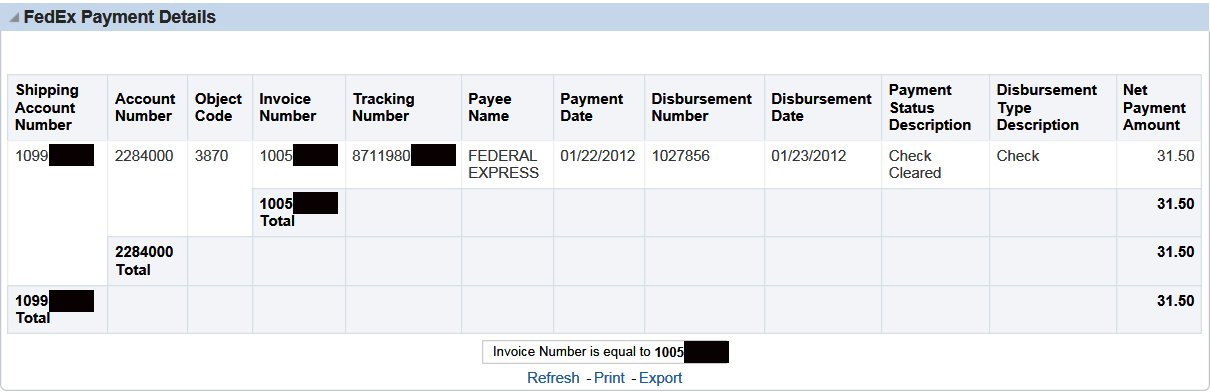The purpose of this guide is to provide step-by-step instructions for searching in UAccess Analytics for Federal Express (FedEx) payments.
Payments for domestic and international FedEx shipments are processed via the Electronic Data Interchange (EDI) file feed.
- Navigate to UAccess (https:\\www.uaccess.arizona.edu)
- Select Analytics/Reporting from the Administrative Systems box
- Login with your UA NetID and password.
- Once logged in, click Dashboards > Financial > Central – Accounts Payable.
- From the Central – Accounts Payable page, click the FedEx tab.
- Enter FedEx Invoice Number or Tracking Number under the Make your selection and click Apply section.
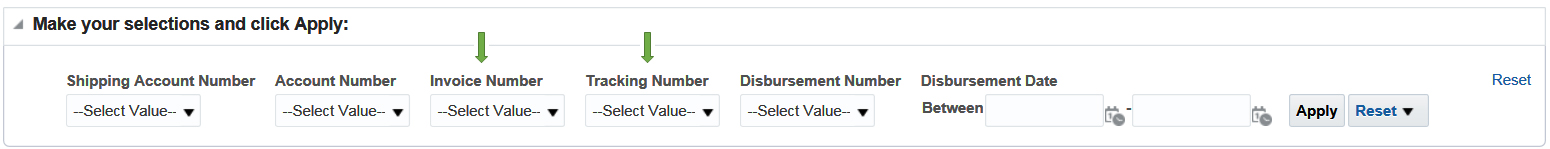
-
If the invoice has not been paid the “No Results” message will appear.
-
If the invoice has been paid via a weekly EDI file, payment information will be provided in the FedEx Payment Details box.