Using a Distribution of Income and Expense (DI) document to reverse use tax for a previous fiscal year:
- Log in to UAccess Financials and log in.
- Click on Accounting > Distribution of Income and Expense
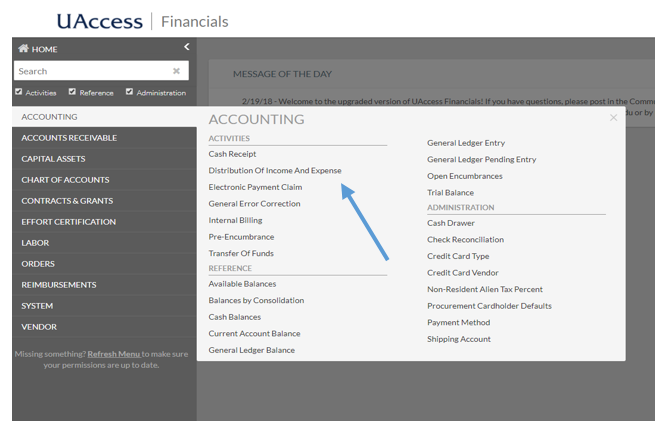
- On the newly opened DI screen, complete the required fields:
- Description - “Reversal of use tax”
- Organization Document Number - Enter the original PCDO e-doc #
- Explanation - Brief explanation why the correction is needed
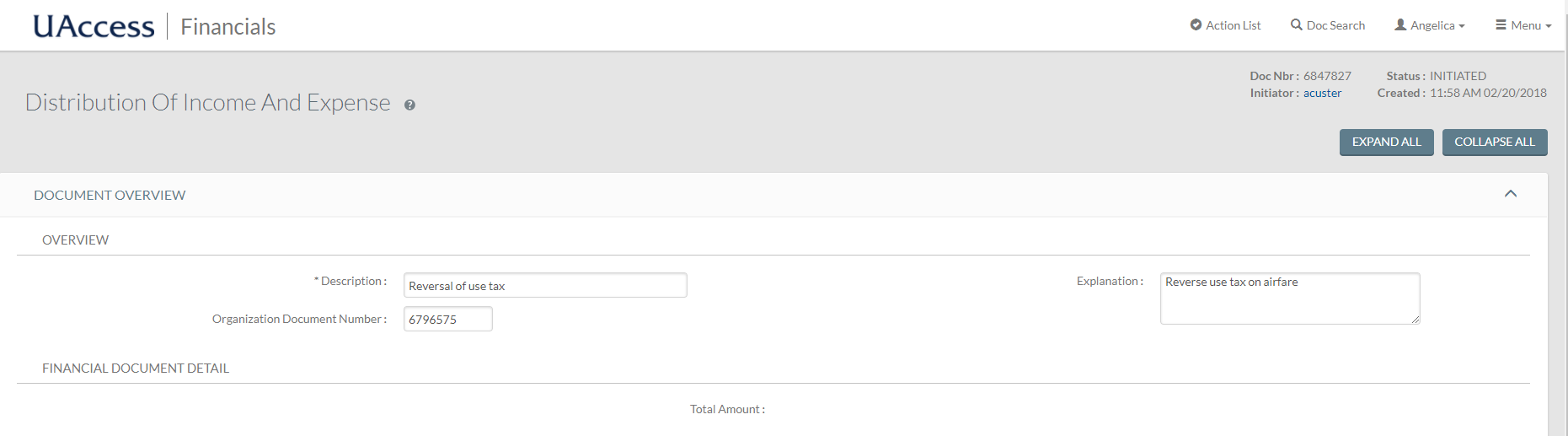
- Go to the Accounting Lines tab to create entries to reduce the use tax expense and use tax liability
- On the first FROM line, add information from the original PCDO:
- Chart Code - UA
- Enter Account and Object Code in which the expense was charged, including Sub-Account and/or Sub-Object Code if applicable
- ORG REF ID - the original PCDO e-doc #
- Enter amount of use tax charged in the Amount field
- Line description - “Reversal of use tax”
- Click + (Add) button
- on a new FROM Line, add:
- Chart Code - UA
- Enter Tax Clearing Account 2892000 and Miscellaneous Payables Object Code 9190
- ORG REF ID - the original PCDO e-doc #
- Enter amount of use tax charged in the Amount field
- Line description - “Reversal of use tax”
- Click + (Add) button
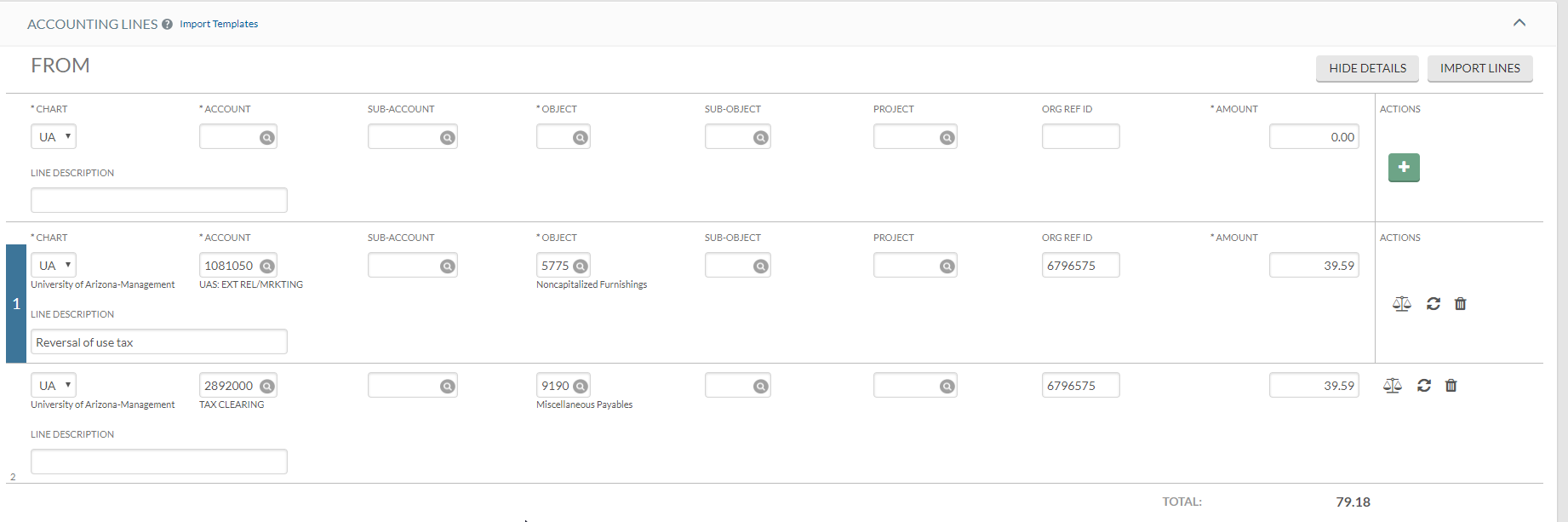
- Add any additional relevant information on the Notes and Attachments tab. If an invoice is not available with the original e-doc, a copy should be attached.
- Click Save
- Review General Ledger Pending Entries to verify credits and debits are posting to the correct accounts and object codes.
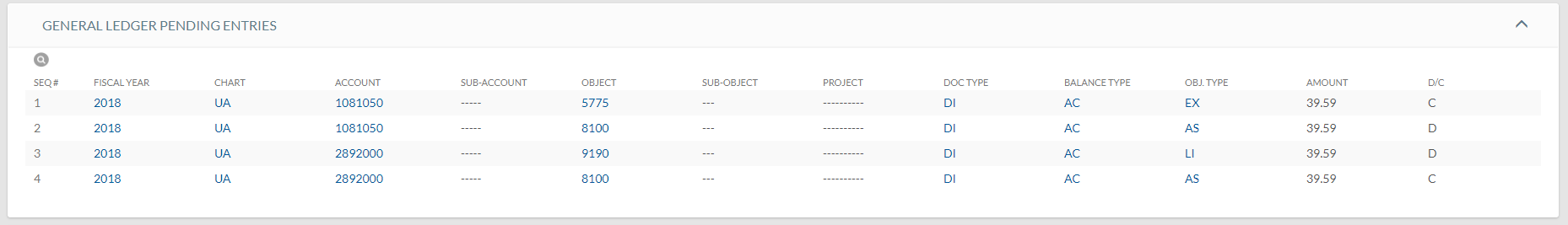
- Click on the Route Log to view the Future Action Requests and next steps.
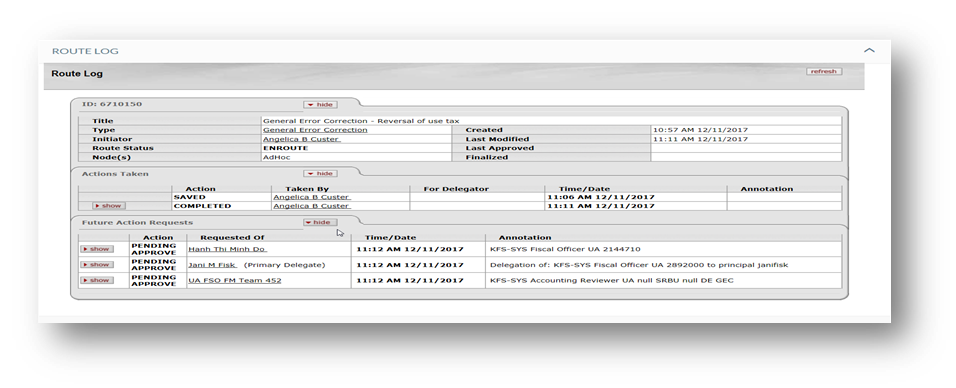
- Click Submit to process the DI.
