Project codes may be used consistently with position distributions in UAccess Employee.
Users may change position distributions to include project codes for all valid account/project code combinations. A valid account/project code combination is a combination that has been used within UAccess Financials and has been attached to a labor ledger or general ledger posting at some point in the past.
To access a list of available account/project code combinations, navigate to:
Analytics > Financial > General - System Value Sets > Project Code Lookup
We encourage the use of project codes and sub-accounts consistent with the following best practice:
- Project Code: A body of work with defined beginning and end dates. Examples include strategic initiatives, activities (e.g. conferences, professional development activities, undergraduate recruitment). They may span multiple accounts or represent activities within a single account.
- Sub-Account: Used to capture a formalized set of ongoing activities (e.g. academic programs (doctorate in school of psychology program, ongoing lecture series). Sub-accounts will continue to capture cost-share on sponsored research. They may be contained within a single account or capture sets of activities across accounts.
Invalid Account/Project Code Combinations
If an invalid account/project code is entered to a position distribution in UAccess Employee, the user will get the following warning message:
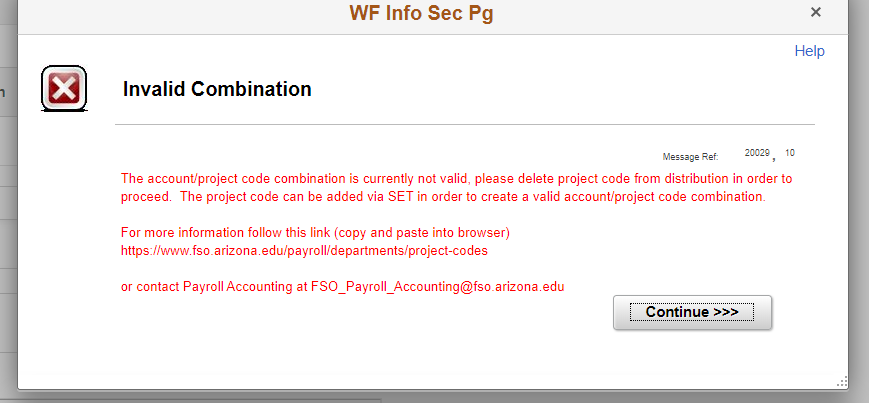
If you receive this error, follow the steps below to add a project code into UAccess Employee Position Distribution:
- Remove the project code from the UAccess Employee Position Distribution and submit without the project code.
- Wait for the next payroll to process and post without the project code.
- Add the project code in UAccess Financials via Salary Expense Transfer (SET) in order to create the account/project code combination within UAccess Financials. [more info]
- Once the account/project code combination has been created in UAccess Financials, wait 24 hours for it to post to the table in the nightly batch feed. [more info]
- Once the new account/project code combination has been created in UAccess Financials and has had time to post to the new table overnight, go back into UAccess Employee Position Distribution and add the account/project code combination.
For questions related to project codes being entered into UAccess Employee, contact Payroll Accounting: FNSV-Payroll-Accounting@arizona.edu.
For questions on how to add a project code into UAccess Financials, contact Financial Services Chart of Accounts: FNSV-ChartManager@arizona.edu.
