There have been many updates to UAccess Employee Time & Labor pages. Changes for Time Approvers and Time Coordinators are outlined below.
Comments Available on Report Time
A Comments box has been added to the Report Time page. Employees and Time Approvers can now enter comments from:
- UA Employee Main Homepage > Time tile > Report Daily Time
- UA Manager Self Service > Team Time tile > Report Time
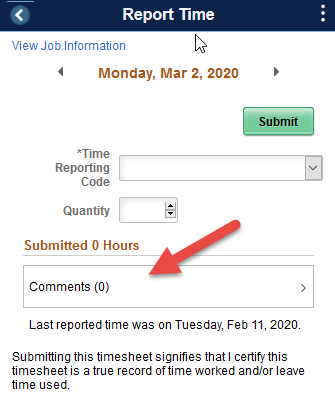
"Unsaved Data" Warning Message
This message has been added to help prevent loss of data when moving away from timesheet without saving (i.e., switching jobs, switching time periods).
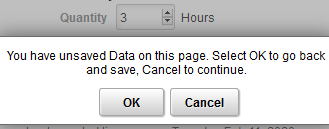
"Unresolved" Exception Issue Resolved
Resolved exceptions should no longer appear on the Manage Exception page.
Timesheet Reports Available to Approvers
Several timesheet reports are now available to Time Approvers. To navigate, go to: UA Manager Self Service > Team Time tile > Reports
Time Calendars: Monthly, Weekly, Daily
Enables managers to view employee time reported in a single grid using filters and view criteria
- Monthly
- Useful to Time Coordinators as a balancing payroll tool
- Can view whether employees have been paid
- Weekly
- Useful to view time still missing
- Daily
- Useful to view punch reporters' work shifts for multiple employees
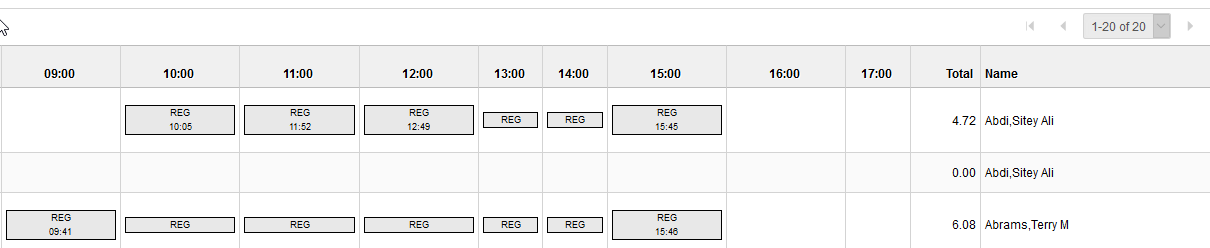
Unprocessed Reported Time
- Useful to determine time needing approval
- Positive and exception employees in one view
Time and Labor Live Dashboard
- Links to UAIR Time and Labor reports
Report Features
- Color-coded reported time in a grid
- View criteria can be used to change content and time range displayed in the calendar table
- Drill down capabilities to view lower level details, click on the reported time for each day to display additional information
- Reports can be exported to Excel
- Grid size can be configured using Manager Search Options – chunk size
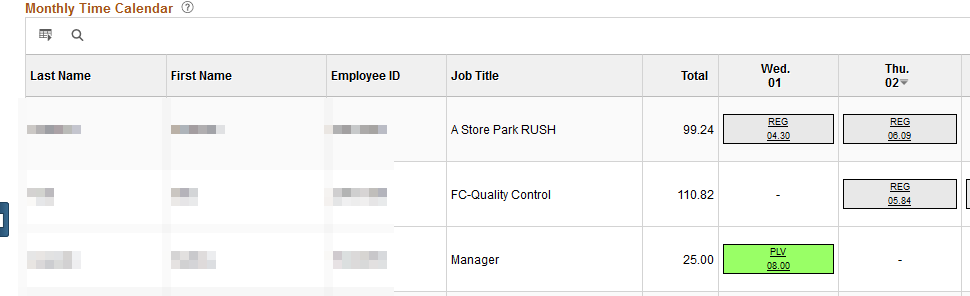
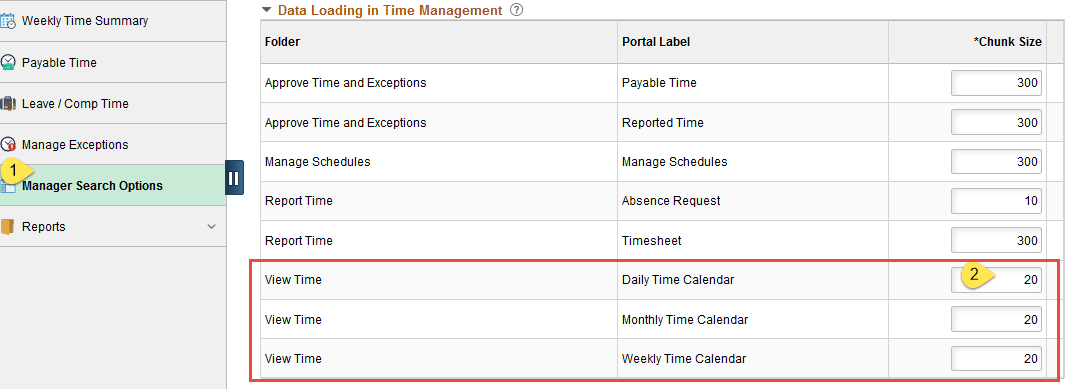
Note: With the updates to the system, the Time Coordinator tile will be removed late March/early April.
Please direct questions to Payroll at 520-621-9097 or payroll@fso.arizona.edu.
