Navigate to the FedEx billing & invoices to search for an invoice.
- Using the "Sign Up or Log In" on the top banner on the right-hand side.
- Enter User ID
- Enter Password
Method 1: Under the Account Summary tab, select a sub-tab to search by:
- All-Open
- Past Due
- Paid/Closed
- In Dispute
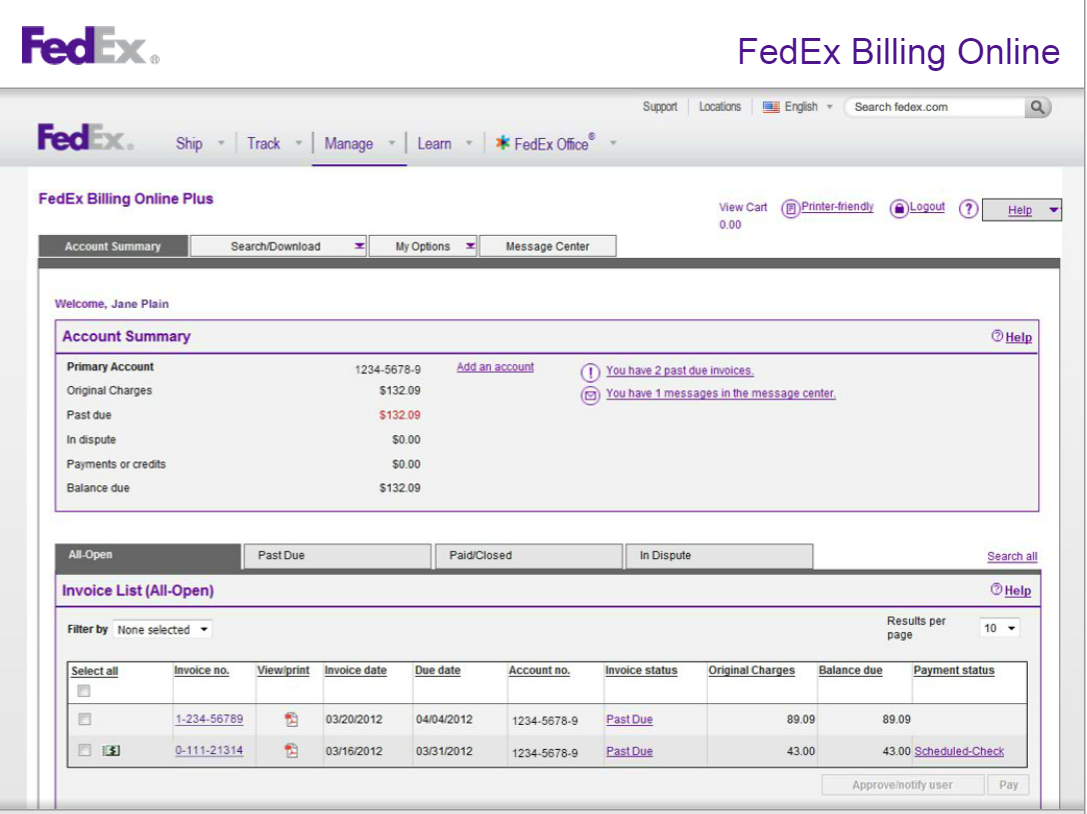
Click on the PDF icon under View/print and the invoice will display in PDF format for a user to save or print.
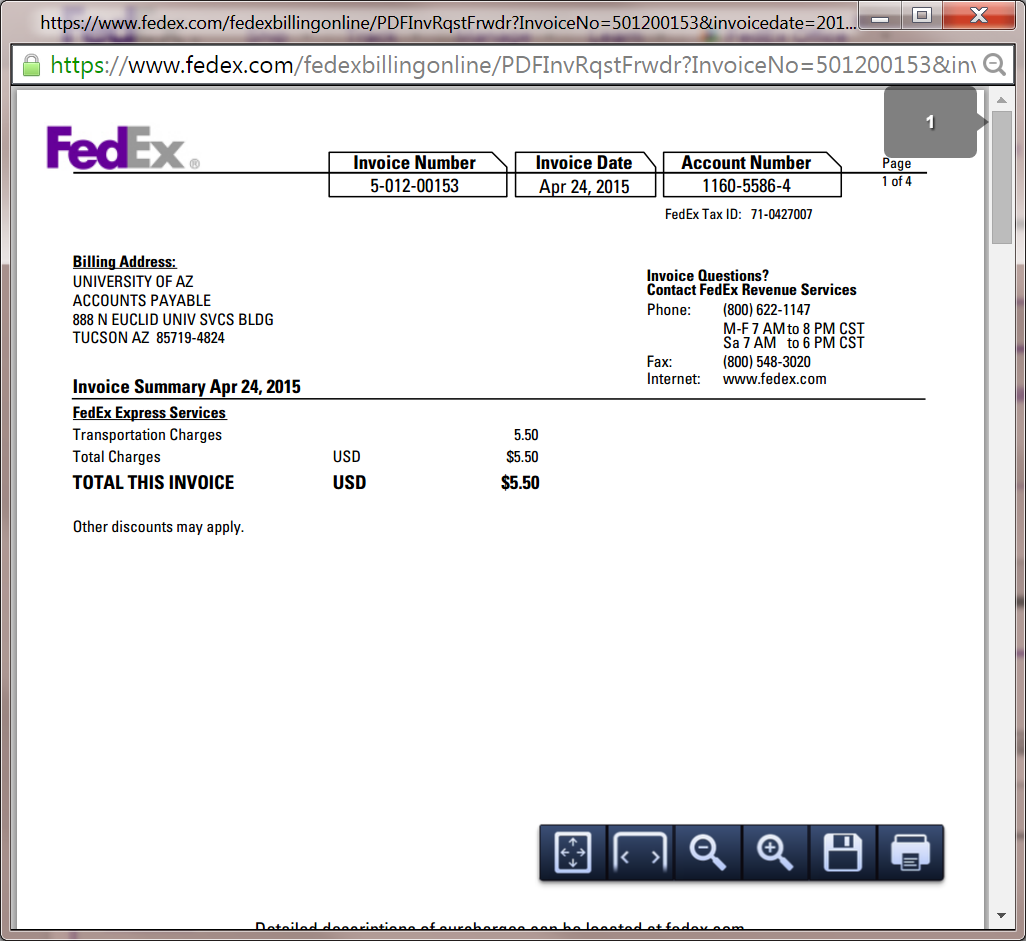
Method 2: Under the Search/Download tab, click New Search or Download to search by:
- Date range
- Specific invoice number
- Tracking number for a specific shipment, etc.
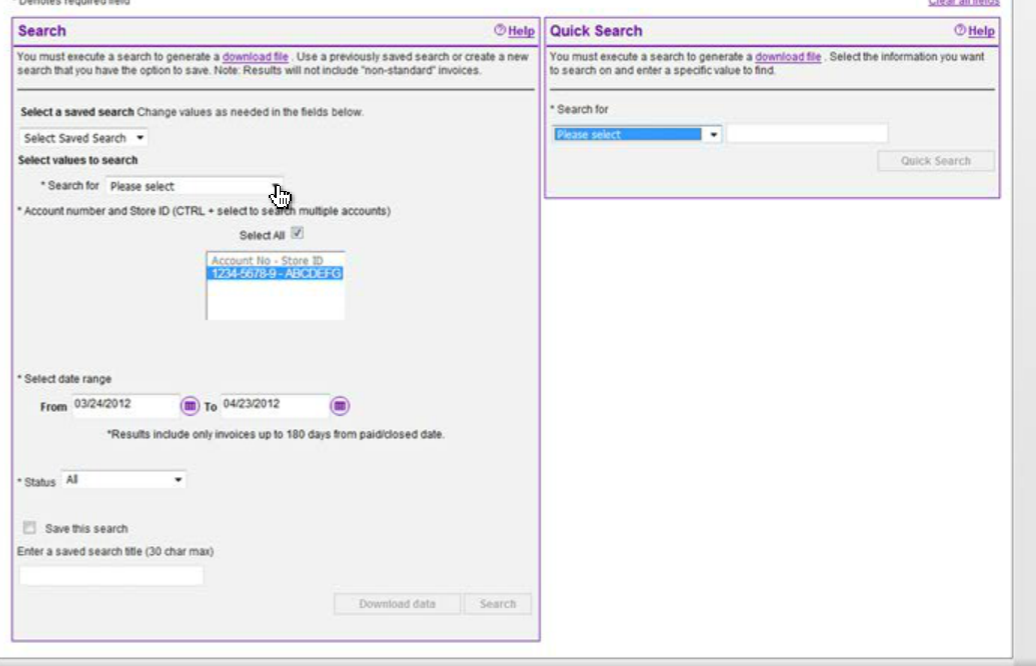
Click on the PDF icon under View/print and the invoice will display in PDF format for a user to save or print.
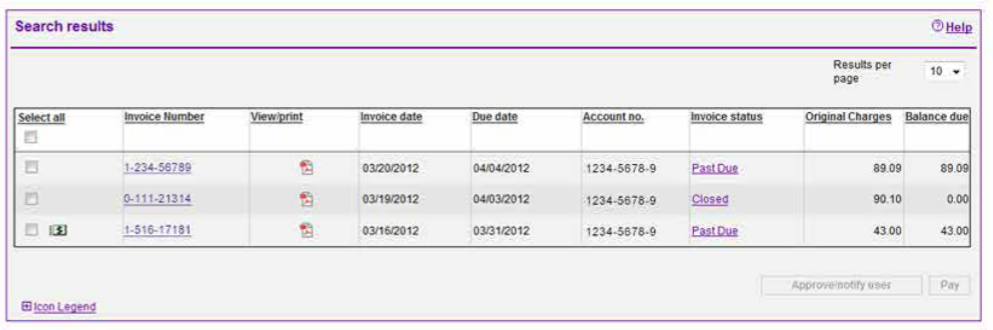
FedEx has video and demo tools to assist with setting up this capability. Please contact FedEx directly at 800-463-3339 or govtsupport@fedex.com for assistance with this online tool.
Contact Accounts Payable at 520-621-9097 or FNSV-Accounts-Payable@arizona.edu if you need additional assistance.
